EXPLORING THE DIGITAL WORLD -----
This series of illustrated lectures was developed for the information of the Senior residents of the New Horizon Tower at Bloor and Dufferin St. (1140in Toronto, Canada.
Please note that most of the Illustrations, and quite a lot of the information in this series comes from the Internet, and more specifically from Wikipedia, and has been edited for this
presentation.
My thanks to Lindsay O'Brian, and Patrizia Palumbo who made the Power Point programs that are incorporated here.
Bill Coffman
"Spitfire Studio"
I can’t type…..When I went High School, there were two parallel courses, one for the students who expected to go on to University and one to provide skills to those who would enter the workforce right after graduating from High School.
In those days, on the ‘vocational’ stream, the boys took extended shop and agricultural science, while the girls took advanced “Home Economics” and Typing.
Very few of the boys took the Typing course, but it was available to them. At that stage of my life, I had no real plans for continued education, and I knew everything about Cars, having spent most of my spare time in a Garage, but Typing just didn’t fit my ‘self-image’.
I never learned to type, and still bang away with one finger of each hand… but I don’t use my thumbs like kids do today.
My Aunt Lena was an expert typist, and was the Boss’s Secretary at the Canning Factory where my Dad worked. Later she was the Editor’s secretary at the local Newspaper, the Beamsville Express.
Later, my Mother had a typewriter in our home, and these machines were familiar devices.
++++++++++++++++++++++++++++++++++++++++++++++++++
The only feature of the Typewriter that has transferred to the Digital Age — and the Computer, is the Keyboard. However, as the ‘Input Device’ for the average computer operator, this is the most important component of a computer.
A typewriter is a mechanical or electromechanical machine for writing characters similar to those produced by printer's type. A typewriter usually operates by means of keys that strike a ribbon to transmit ink or carbon impressions onto paper.
So we are going to take another time travel trip, this time through the history of the Type Writing device, and see how it developed into an important feature of the Digital Age….
The invention of printing and moveable type at the end of the Middle Ages was the initial step in this automation. But the first major advance from manual writing as far as the individual was concerned was the typewriter.
After its invention in the 1860s, the typewriter quickly became an indispensable tool for practically all writing other than personal handwritten correspondence. It was widely used by professional writers, in offices, and for business correspondence in private homes.
By the mid-19th century, the increasing pace of business communication had created a need for mechanization of the writing process. A writer with a pen was limited to a maximum of 30 words per minute, while stenographers, using forms of ‘shorthand’’ could take down information at rates up to 130 words per minute.
The invention of the typewriter enabled the shorthand information to be reproduced in printed format at a rate of 65 to 75 words per minute.
Christopher Latham Sholes, with the assistance of two colleagues, invented the first successful manual typewriter in1867. It began to be marketed commercially in 1874, rather improbably by a gun manufacturing company, E. Remington
and Sons. 
The 1874 Sholes & Glidden typewriters established the “QWERTY” layout for the letter keys.The QWERTY layout of keys has become the standard for English-language typewriter and computer keyboards. Other languages written in the Latin alphabet sometimes use variants of the QWERTY layouts.
By about 1910, the "manual" or "mechanical" typewriter had reached a somewhat standardized design. There were minor variations from one manufacturer to another, but most typewriters followed the concept that each key was attached to a type bar that had the corresponding letter molded into its striking head. When a key was struck briskly and firmly, the type bar hit an inked ribbon, making a printed mark on the paper wrapped around a cylinder.
The main drawback of this model was that it printed on the underside of the roller,
so that the typist could not view their work until they had finished.
The cylindrical platen was mounted on a carriage that moved left or right, automatically advancing the typing position horizontally after each character was typed.
The paper, rolled around the typewriter's platen, was then advanced vertically by the "carriage return" lever (at the far left, or sometimes on the far right) into position for each new line of text. A small bell was struck a few characters before the right hand margin was reached to warn the operator to complete the word and then use the side lever to shift the paper back to the beginning of the next line.
In most of the early typewriters, the type bars struck upward against the paper, pressed against the bottom of the platen, so the typist could not see the text as it was typed. The printed type was not visible until a carriage return caused it to scroll into view. The difficulty with any other arrangement was ensuring the type bars fell back into place reliably when the key was released.
This was eventually achieved with various ingenious mechanical designs and so-called "visible typewriters", in which the type bars struck forward against the front side of the platen, became standard.
Typically, a single character is printed with each key stroke by making ink impressions from type elements, similar to the kind used in letterpress printing, on a sheet of paper held on to a cylindrical ‘platen’.
Acceptance of the typewriter was slow at first, but was facilitated over the next several years by various improvements. These included: the shift key, which made it possible to type both capital and lower-case letters with the same keys
(1878); printing on the upper side of the roller (1880); and the tab key, permitting the setting of margins (1897).
Eventually, at first in the corporate sector, the typewriter began to catch on. Businesses, which had hitherto had their records and correspondence written and copied by hand, found their paperwork could be done more quickly and legibly
on the typewriter. Typewriting was put within the reach of individuals by the development of portable models, first marketed in the early 1900s.
____________________________
Thomas Edison patented an electric typewriter in 1872, but the first workable
model was not introduced until the 1920s.
_________________________________

In 1923, as a market for their electric motors, the Northeast Electric Company of Rochester NY developed a power operated typewriter that was marketed to typewriter manufacturers.Northeast decided to enter the typewriter business for itself, and in 1929 produced the first Electromatic Typewriter.
From 1925 Remington, (the gun manufacturer), (And later, Remington Rand) Electric typewriters were produced, powered by Northeast's motors.
In 1933, Electromatic was acquired by IBM, which then spent 1 million dollars on a redesign , launching the IBM Electric Typewriter in 1935.
Electrical typewriter designs removed the direct mechanical connection between the keys and the element that struck the paper. Electric typewriters contained only a single electrical component: the motor. Where the keystroke had previously moved a type bar directly, now it engaged mechanical linkages that directed mechanical power from the motor into the type bar.
This was soon followed by the M. Shultz Company's introduction of the automatic or repetitive typewriter, perhaps the greatest step from the typewriter towards modern word processing. The Shultz machine's main innovation was automatic storage of information for later retrieval. It was a sort of "player typewriter,"punch-coding text onto paper rolls similar to those used in player pianos, which could later be used to activate the keys of the typewriter in the same order as the initial typing.
With the automatic typewriter, it was possible to produce multiple typed copies of form letters identical in appearance to the hand-typed original, without the intermediary of carbons, photocopiers or typesetting.
The bulky paper roll machine was succeeded by a device called the Flexowriter, which used paper tape. This had a key that allowed the deletion of mistakes from the tape and copies by punching a "non-print" code over the code for the character erroneously typed. Long passages of text could be deleted or moved by literally cutting the tape and pasting it back together.
In 1961 IBM introduced the Selectric typewriter, which replaced the standard movable carriage and individual type strikers with a revolving type ball. This could print faster than the traditional typewriter.
IBM and Remington Rand electric typewriters were the leading models until IBM introduced the IBM Electric typewriter in 1961, which replaced the type bars with a spherical element (or type ball) slightly smaller than a golf ball, with reverse-image letters molded into its surface. The Selectric used a mechanical system driven by an electric motor to rotate the ball into the correct position and then strike it against the ribbon and platen. The type ball moved laterally in front of the paper, instead of the previous designs that used a platen-carrying carriage to move the paper across a stationary print position.
The type ball design had many advantages, especially the elimination of "jams" (when more than one key was struck at once and the type bars became entangled) and in the ability to change the type ball, allowing multiple fonts to be used in a single document.
first time, typed material could be edited without having to retype the whole text or chop up a coded copy. On the tape, information could be stored, replayed (that is, retyped automatically from the stored information), corrected, reprinted as many times as needed, and then erased and reused for other projects. This development marked the beginning of word processing as it is known today.

It also introduced word processing as a definite idea and concept. The term was first used in IBM's marketing of the MT/ST as a "word processing" machine. It was used it as a more precise term for what was done by the act of typing. IBM redefined it "to describe electronic ways of handling a standard set of office activities -- composing, revising, printing, and filing written documents."

In 1972 Lexitron and Linolex developed a similar word processing system, but included video display screens and tape cassettes for storage. With the screen, text could be entered and corrected without having to produce a hard copy.

Printing could be delayed until the writer was satisfied with the material.
The floppy disk marked a new stage in the evolution of storage media. Developed by IBM in the early 1970s for use in data processing (that is, traditional number computation), it was soon adopted by the word processing industry.

Previous storage media could only hold one or two pages of text, but the early disks were capable of holding 80 to 100 pages. This increased storage capacity permitted the creation and easy editing of multipage documents without the necessity of
changing storage receptacles.

Floppy disks could also be used to hold programs. Disk programs made it practical to develop packages for use with personal computers, first made available in completely assembled form in 1977. Thus the separation of the software from
the hardware also opened up the field to individuals. Word processing is now "one of the most common general applications for personal computers."

Over the next ten years many new features were introduced in the field. One important innovation was the development of spelling check and mailing list programs.

By the 1970s, IBM had succeeded in establishing the Selectric as the de facto standard typewriter in mid- to high-end office environments, replacing the raucous "clack" of older type bar machines with the quieter sound of gyrating type balls.
Later models of IBM Executives and Selectrics replaced inked fabric ribbons with "carbon film" ribbons that had a dry black or coloured powder on a clear plastic tape. These could be used only once, but later models used a cartridge that was simple to replace. A side effect of this technology was that the text typed on the machine could be easily read from the used ribbon, raising issues where the machines were used for preparing classified documents (ribbons had to be accounted for to ensure that typists did not carry them from the facility).
Electronic typewriters -- The final major development of the typewriter was the "electronic" typewriter.
Most of these replaced the type ball with a plastic or metal daisy wheel disc mechanism with the letters molded on the outside edge of the "petals". The Xerox Corporation introduced a line of Electronic Typewriters incorporating this technology.
For a time, these products were quite successful as their daisy-wheel mechanism was much simpler and cheaper than either type bar or Selectric mechanisms, and their electronic memory and display allowed the user to easily see errors and correct them before they were actually printed. One problem with the plastic daisy wheel was that they were not always durable. To solve this problem, more durable metal daisy wheels were made available.
These and similar electronic typewriters were in essence dedicated word processing computers, with either single-line LCD displays or multi-line CRT displays, a spelling and grammar checker, a few kilobytes of internal memory, and external memory-storage devices such as ‘floppy discs’ for storing text and documents.
Text could be entered a line or paragraph at a time and edited using the display and built-in software tools before being committed to paper.
Unlike the Selectrics and earlier models, these really were "electronic" and relied on integrated circuits and multiple electromechanical components. These typewriters were sometimes called dedicated word processors or word-processing typewriters.
The words themselves are correctly spelled, the Computer looks after that, and some programs will check your grammar. Many of the typing programs — especially on tablets and smartphones — will anticipate the word you are typing from the first letters and will show three options that you can add to your copy before typing the complete word. (Kids can generally spell OK, but grammar and sentence structure are often not their strongpoints.)
Telex and Teletype
The Telex and Teletype were closely related to the operation of a typewriter.
A Teleprinter, or Teletype, is an electromechanical typewriter that can be used to send and receive typed messages from point to point over various types of communications channels.
Teletypes were invented in order to send and receive messages without the need for operators trained in the use of Morse code in the early 1900’s.
A system of two teletypes, with one operator trained to use a typewriter, replaced two trained Morse code operators.
The teletype system improved message speed and delivery time, making it possible for messages to be flashed across a country with little manual intervention. Some models created punched tape for data input and storage (either from typed input or from data received from a remote source) The tape could then be used for local printing or transmission.
Teletypes could use a variety of different communication media. These included a simple pair of wires, dedicated non-switched telephone circuits, switched networks that operated similarly to the public telephone network, and radio and microwave links. A teletype attached to a modem could also communicate through standard switched public telephone lines. This latter configuration was often used to connect teletypes to remote computers.
They were adapted to provide an interface to early computers, sending typed data to the computer and printing the response.
Teletypes have largely been replaced by fully digital computers. Variations called Telecommunication Devices for the Deaf (TDDs) are used by the hearing impaired for typed communications over ordinary telephone lines.
Telex
The Telex network is a switched network of teletypes similar to a telephone network, for the purposes of sending text-based messages. The term refers to the network, not the teletype machines. Point-to-point teletype systems had been in use long before telex exchanges were formed starting in the 1930s.
Teletypes evolved from telegraph systems, and like the telegraph they used ’on’ and ‘off’ switching to encode the message. This is as opposed to the analog telephone system, which used differing voltages to encode information. For this reason, telex exchanges were entirely separate from the telephone system, with their own signalling standards, exchanges and system of "telex numbers" (the counterpart of a telephone number).
Telex provided the first common medium for international record communications. Customers on any telex exchange could deliver messages to any other, around the world. In the late days of the telex networks, end-user equipment was often replaced by modems and phone lines as well, reducing the telex network to what was effectively a directory service running on the phone network.
The usual method of operation was that the message would be prepared off-line, using paper tape. All common telex machines incorporated a 5-hole paper-tape punch and reader. Once the paper tape had been prepared, the message could be transmitted in minimum time. Telex billing was always by connected duration, so minimizing the connected time saved money. However, it was also possible to connect in "real time", where the sender and the recipient could both type on the keyboard and these characters would be immediately printed on the distant machine.
Canada-wide automatic teletype exchange service was introduced by the CPR Telegraph Company and CN Telegraph in July 1957. (the two companies, would join to form CNCP Telecommunications in 1967). This service supplemented the existing international telex service that was put in place in November 1956. Canadian telex customers could connect with nineteen European countries in addition to eighteen Latin American, African, and trans-Pacific countries.
Photocopiers
A photocopier is a machine that makes paper copies of documents and other visual images quickly and cheaply.
Most current photocopiers use a technology called xerography, a dry process that uses electrostatic charges on a light-sensitive photoreceptor to attract and transfer toner powder particles onto paper in the form of an image. Heat, pressure or a combination of both is then used to fuse the toner onto the paper.
Copiers also use other technologies such as ink jet, but xerography is standard for office copying. Earlier versions included the Gestetner stencil duplicator.(And most Ontario Public School students will recall the old Hectograph gelatine pad.)
Xerographic office photocopying was introduced by Xerox in 1959, and it gradually replaced copies made by other means.
Photocopying is widely used in the business, education, and government sectors. In the 2010s, there was a convergence in some high-end machines between the roles of a photocopier, a fax machine, a scanner, and a computer network-connected printer into a multi-function printer. Most machines can copy and print in colour today.
In 1949, Xerox Corporation introduced the first xerographic copier. Xerox became so successful that, in North America, photocopying came to be popularly known as "xeroxing." and the company has actively fought to prevent "Xerox" from becoming a generic trademark .
The Xerox Process
- 1 Charging: cylindrical drum is electrostatically charged by a high voltage wire called a corona wire or a charge roller. The drum has a coating of a photoconductive material. A photoconductor is a semiconductor that becomes conductive when exposed to light.
- Exposure: A bright lamp illuminates the original document, and the white areas of the original document reflect the light onto the surface of the photoconductive drum. The areas of the drum that are exposed to light become conductive and therefore discharge to the ground. The area of the drum not exposed to light (those areas that correspond to black portions of the original document) remains negatively charged.
- Developing: The toner is positively charged. When it is applied to the drum to develop the image, it is attracted and sticks to the areas that are negatively charged (black areas), just as paper sticks to a balloon with a static charge.
- Transfer: The resulting toner image on the surface of the drum is transferred from the drum onto a piece of paper with a higher negative charge than the drum.
- Fusing: The toner is melted and bonded to the paper by heat and pressure rollers.
There is an increasing trend for new photocopiers to adopt digital technology, thus replacing the older analog technology. With digital copying, the copier effectively consists of an integrated scanner and laser printer. This design has several advantages, such as automatic image quality enhancement and the ability to to scan page images independently of the process of printing them. Some digital copiers can function as high-speed scanners; such models typically offer the ability to send documents via email or to make them available on files.
A great advantage of digital copier technology is "automatic digital collation." For example, when copying a set of 20 pages 20 times, a digital copier scans each page only once, then uses the stored information to produce 20 sets. In an analog copier, either each page is scanned 20 times (a total of 400 scans), making one set at a time, or 20 separate output trays are used for the 20 sets.
Desktop Publishing
When documents and images are printed, they are "published." Before computers became commonplace, the publishing process required large print presses that copied and duplicated pages.
Any time you use a computer to create a printable document, it can be considered desktop publishing. However, the term is most commonly used to refer to professional computer-based publishing. Desktop publishers use programs to create page layouts for documents they want to print. These desktop publishing programs can be used to create books, magazines, newspapers, flyers, pamphlets, and many other kinds of printed documents. Publishers may also use programs like Adobe Photoshop and Illustrator to create printable images and word processing programs like Microsoft Word for basic desktop publishing purposes.
Complete desktop publishing involves the combination of typesetting (choosing fonts and the text layout), graphic design, page layout (how it all fits on the page), and printing the document. However, as mentioned before, desktop publishing can also be as simple as typing and printing a school paper.
Digital printing
By 2005, Digital Printing accounted for approximately 9% of the 45 trillion pages printed annually around the world.
Inkjet printing is the most common type of computer printing that recreates a digital image by propelling tiny droplets of ink onto paper, or other materials .Inkjet printers range from small inexpensive consumer models to expensive professional machines.
The concept of inkjet printing originated in the 20th century, and the technology was first extensively developed in the early 1950s. Starting in the late 1970s inkjet printers that could reproduce digital images generated by computers were developed.
Most consumer inkjet printers, including those from Canon, Hewlett-Packard and Lexmark, use the thermal inkjet process. The idea of using thermal excitation to move tiny drops of ink was developed independently by Canon and Hewlett
In the thermal inkjet process, the print cartridges consist of a series of tiny chambers, each containing a heater. To eject a droplet from each chamber, a pulse of current is passed through the heating element causing a rapid vaporization of the ink in the chamber, forming a bubble, which causes a large pressure increase, propelling a droplet of ink onto the paper.
The inks involved are usually water-based and use either pigments or dyes as the colorant. The inks must have a volatile component to form the vapour bubble. As no special materials are required, the print head is generally cheaper to produce than in other inkjet technologies.
Ink formulations
Desktop inkjet printers, as used in offices or at home, tend to use aqueous inks based on a mixture of water, glycol and dies or pigments. These inks are inexpensive to manufacture, but are difficult to control on the surface of media, often requiring specially coated media. Aqueous inks are mainly used in printers with thermal inkjet heads, as these heads require water to perform.
The disposable head philosophy uses a print head which is supplied as a part of a replaceable ink cartridge. Every time a cartridge is exhausted, the entire cartridge and print head are replaced with a new one. This adds to the cost of re-filling the ink since it is expensive to manufacture a high-precision head at a reasonable cost, but also means that a damaged or clogged print head is only a minor problem.
Hewlett-Packard has traditionally favoured the disposable cartridge and print head. Typically the inks used in these systems costs over $1,000 per litre.
Replaceable print heads are designed to last the life of the printer, but can be cleaned or replaced by the user should they become clogged.
The CMYK colour system (process colour, four colour) is a subtractive colour system used in colour printing, and is also used to describe the printing process itself.
CMYK refers to the four inks used in some colour printing systems, cyan, magenta, yellow, and key or black, which can be overprinted in any combination and in varying opacity to reproduce any colour.
The CMYK model works by partially or entirely masking colours on a lighter, usually white, background. The ink reduces the light that would otherwise be reflected from the background. Such a model is called subtractive because inks "subtract" brightness from white.
In additive colour systems such as RGB (Red, Green, Blue) white is the "additive" combination of primary coloured lights, while black is the absence of light. In the CMYK model, it is the opposite: white is the natural colour of the paper or other background, while black results from a full combination of coloured inks. To save cost on ink, and to produce deeper black tones, pure hues and dark colours are produced by using black ink instead of the combination of cyan, magenta and yellow.
With CMYK printing, halftoning (also called screening), tiny dots of each primary colour are printed in a pattern small enough that the human eye perceives a solid colour. Magenta printed with a 20% halftone, for example, produces a pink colour, because the eye perceives the tiny magenta dots on the large white paper as lighter and less saturated than the colour of pure magenta ink. With halftoning, a full continuous range of colours can be produced.
Contemporary computers, Desktop, Laptop, Tabloid, or Smartphone can all be connected wirelessly by radio to a printer and any document produced or downloaded on to the computer device can be printed. Conversely, most printers have a dual function and can also scan documents — or photo prints, which can be downloaded to the computer device.
In the Digital World, it takes two devices, a Computer and a Printer, and a lot of ink cartridges, to replace a typewriter. But you do have to admit that the Computer and the Printer combination have many advantages over the old machines.










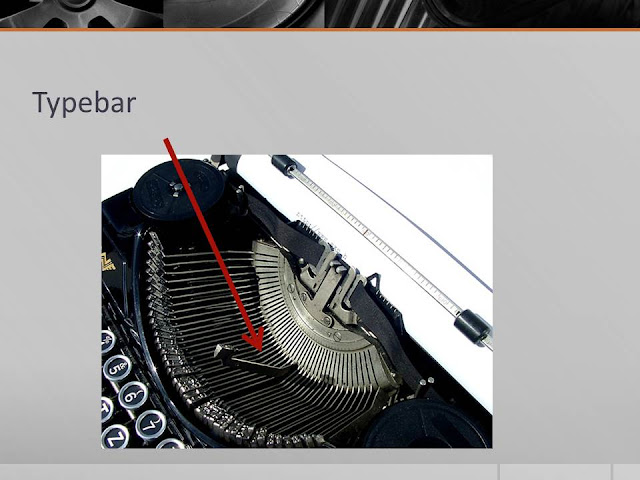




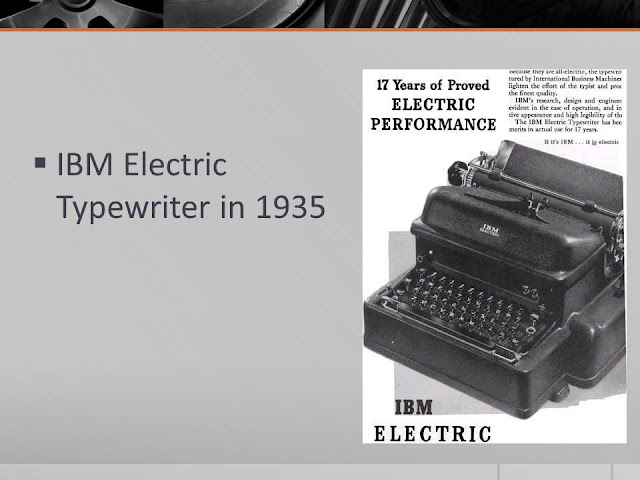
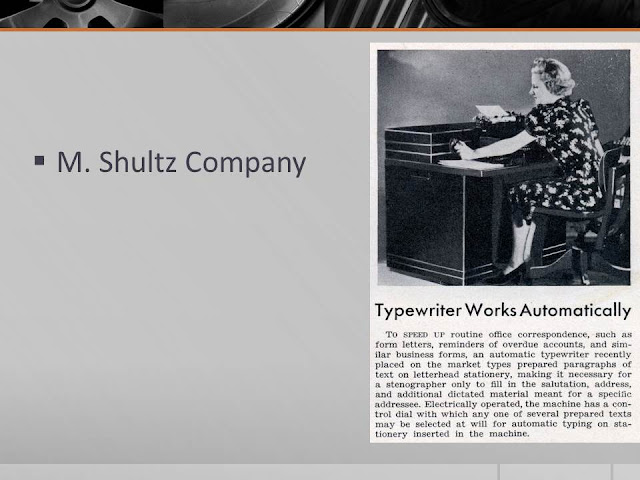

























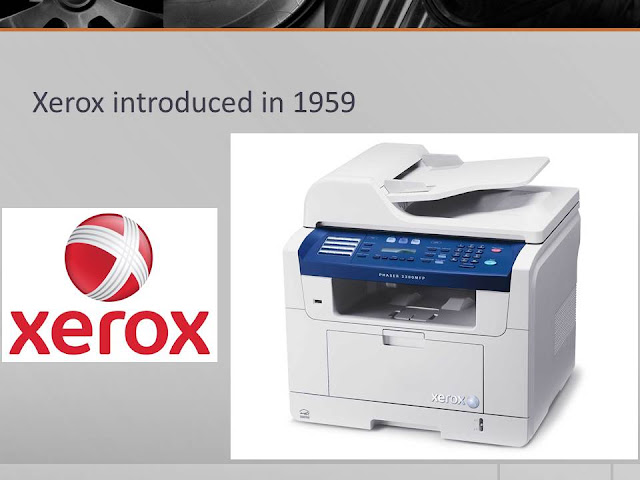















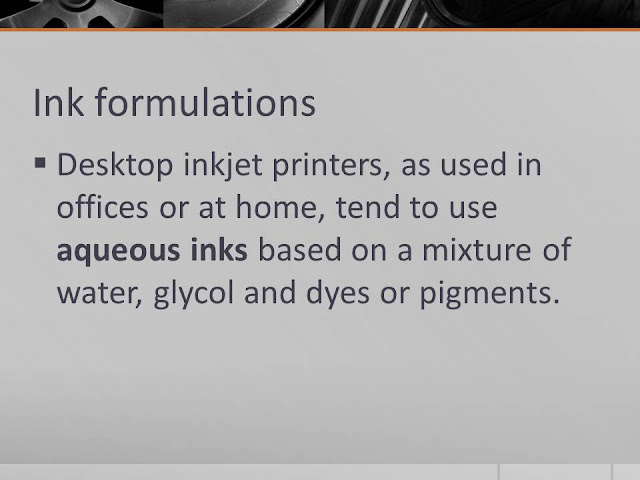










No comments:
Post a Comment